

CANVA TEMPLATES
30 Days of FREE
Motivational Quotes
Social Media Templates
- Easily editable so you can have your social media tiles ready in a flash saving you time
- Professionally designed by a Canva Certified Designer to give your social media a professional look
- Fully customisable so that you can brand them with your brand colours & fonts
- FREE BONUS Training "Canva Made Easy Challenge"
An entire month of quotes at your fingertips
Easy To Use
As easy as 1, 2, 3, 4...

Brand It!
Add Your Branding Colours
Each Image has 3 main colours, just swap them out for your colours

Personalise It!
Change Any Images
If the images don't suit your branding just swap them out

Download It!
Save The Images As PNGs
When you are done download them as PNGs

Post It!
Post Them To Social Media
Post or schedule them to your favourite social media channel
Find out more about the BONUS challenge...
Canva Made Easy
BONUS challenge
- Learn how to navigate Canva with ease so that you can feel confident in designing for your business
- Save money by creating your own graphics without the need for expensive graphic designers
- Discover how easy it is to create engaging graphics so that you can stop the scroll
Conquer Canva
What you will get with the
Canva Made Easy Challenge
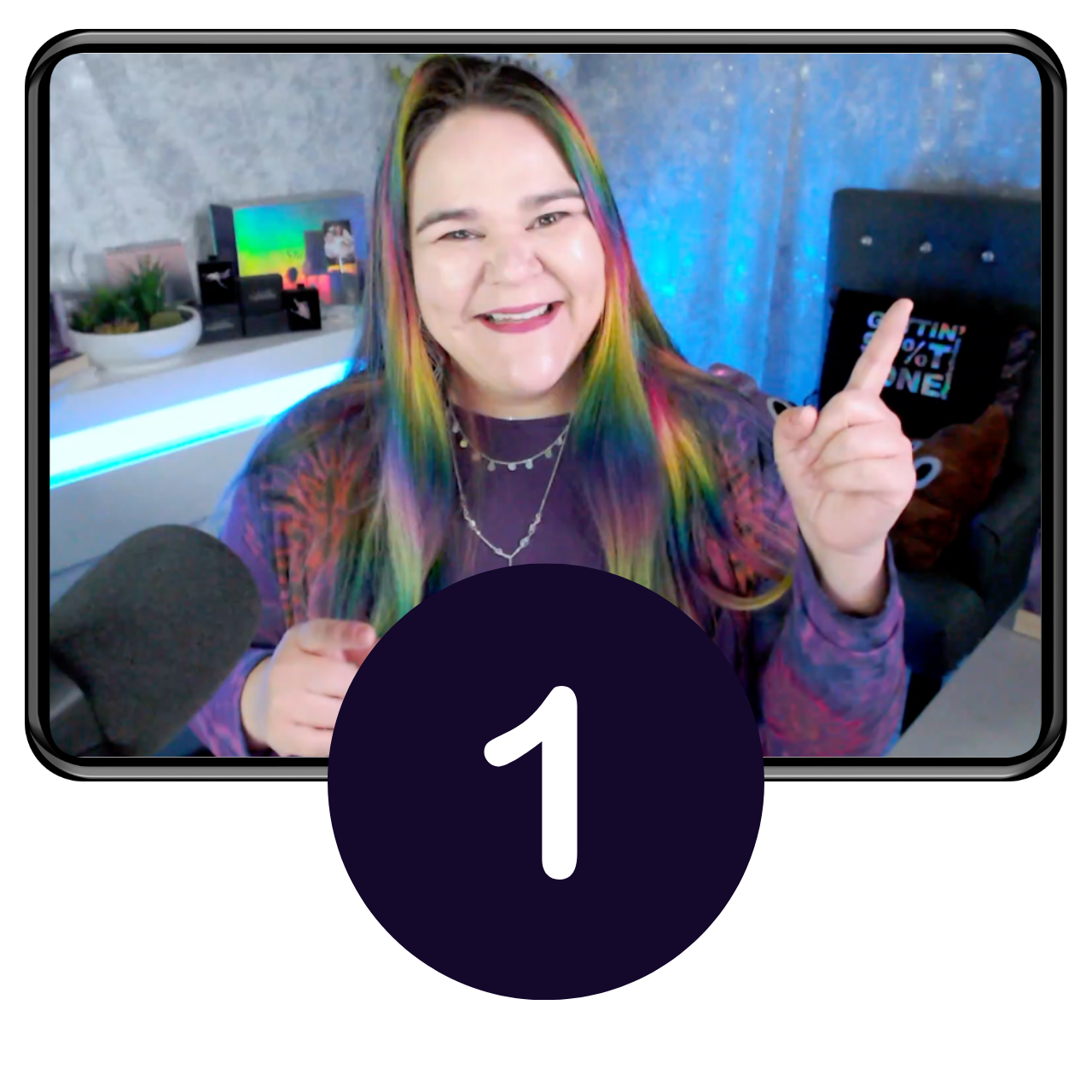
Canva Dashboard Walkthrough
Get a birds eye view of where everything is and what it does so you will be confident in navigating Canva

How To Use Templates
A step by step demonstration of how to use the templates so you can hit the ground running. You will learn how to make an invitation

How To Add & Edit Text
You will learn how to change the font, size, layout and how to position it where you want it. You will learn how to design a t-shirt

How To Use Elements
In this lesson you will discover how to use elements in your graphics and you will design a motivational sticker

How To Use Photos
Find out how to upload your own photos and use them in your designs. Create a Family Christmas Postcard

How To Use Video & Audio
Discover how to incorporate video and audio in your designs to take them to the next level. Create a video/audio graphic

Awards & Recognition
Be rewarded and recognised for completing tasks with badges and a certificate

Facebook Community
Be part of an exclusive Facebook community for support & encouragement.